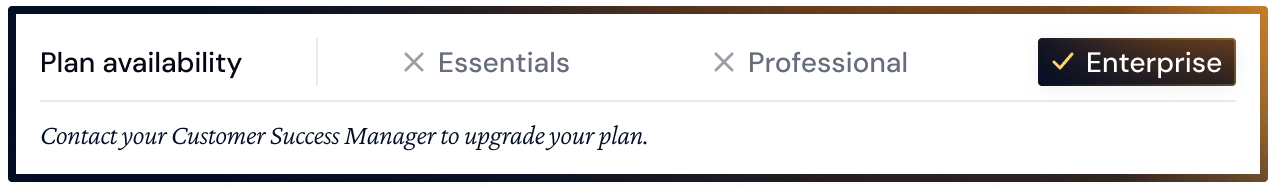
Now that you know a little bit more about T&D (Test & Deploy) from Introduction to Test & Deploy, you can start to define the scope of your environments and how you envision your Application management. We discuss the key considerations for mapping out and managing your Applications in Pigment.
When you have a clear understanding of which Applications you’d like to manage in your T&D environments and you’re ready to move forward, speak with your Customer Success Manager (CSM). Alongside your Solution Architect (SA) or implementation partner, if applicable, they will help validate your final scope. Once this is confirmed, your CSM, SA, or partner submits a request to our Product Support team to begin the setup. This involves agreeing on suitable timings, carrying out the setup, and releasing the environments upon completion. If you need more information or would like to explore what setup would best support your team, just let your CSM know. They can bring in additional internal resources to assist.
Decide Which Applications to Manage in T&D
Before you start your T&D journey, it’s important to clearly define which Applications should be managed by T&D and which should not.
Which Applications are best suited for T&D?
- Applications that are crucial for your daily business and need protection from mistakes and their unexpected consequences.
- Applications where you want to set up compliance processes to monitor all changes.
- Applications that depend on any other Application that qualifies for T&D management.
Which Applications should be excluded from the T&D scope?
- Training Applications
- Personal or testing Applications
- Standalone Applications that don’t need a particular protection from modeling mistakes
Here’s an example of a Workspace that uses T&D. You’ll see that the Corporate Sustainability Reporting Application is excluded from the T&D scope, however the Budget Planning & Forecasting Application is managed by T&D to prevent changes:
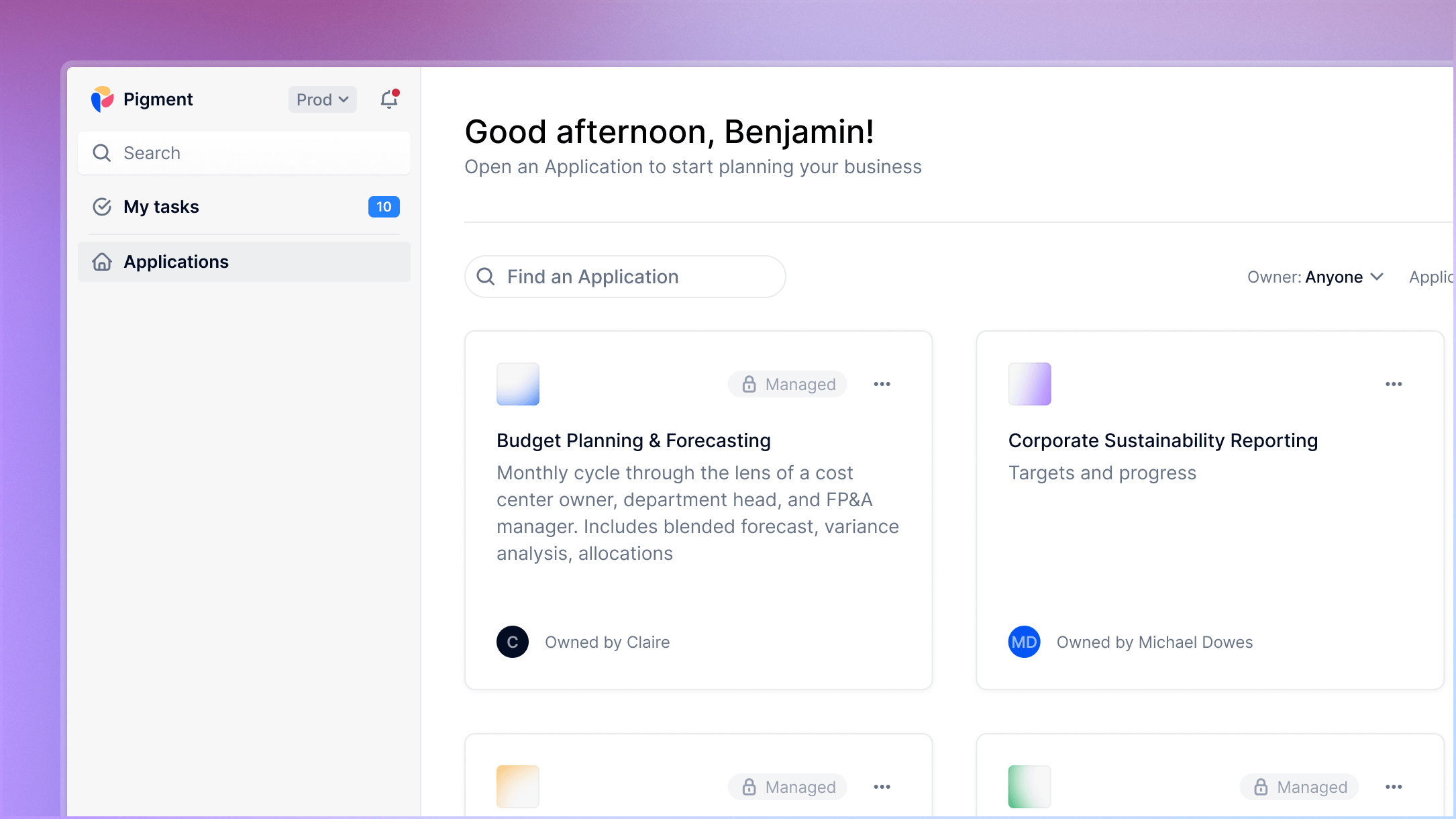
Applications with Dependencies
When managing an Application with T&D, you need to include any other Applications with shared dependencies. For example, if Application A has dependencies with Application B, then you need to manage both Application A and B in T&D. This ensures that your Dev environment detects any possible effects of changes to the original Application.
Use the Pigment dependency diagram when you need to determine possible dependencies when defining which Applications you want to manage in T&D. This ensures that your Dev environment detects any possible effects of changes to the original Application.
New Applications in T&D Workspaces
After defining your scope, it’s also important to choose carefully where to create new Applications. You could start from two empty Workspaces, or an empty Dev Workspace. If you create a new Application in the Dev Workspace, the T&D process automatically manages it. This happens, for example, when you want to start working on a new use case.
Here’s how new Applications are handled in the Dev and Prod environments:
- Any new Applications created in the Prod environment will never exist in the Dev environment and won’t be managed by T&D. As a result, they’re not protected from bad modeling mistakes, or won’t be subject to compliance requirements. We recommend only creating new Applications in the Prod environment if you you need them for training purposes, or if you need to create ad-hoc “on the side” Applications.
- New Applications created in the Dev environment will always be managed by T&D, which brings more security, but also more rigidity. We recommend creating new Applications in the Dev Workspace for your main model Applications.
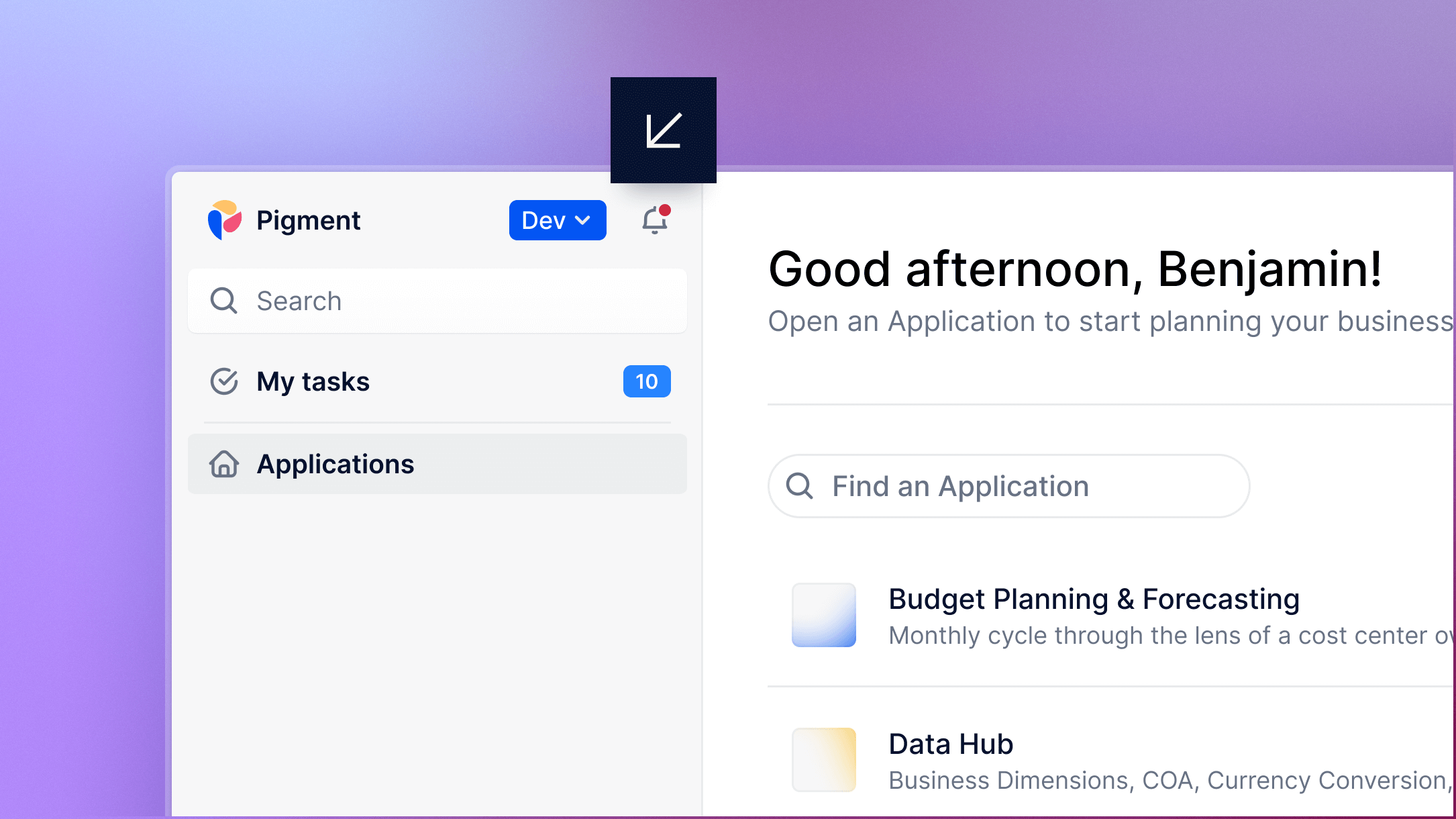
- You can have 3 different Workspaces representing 3 different environments. That is, a Test Workspace that sits between the Dev and Prod Workspaces. The Test Workspace would include the same set of Applications as the Dev Workspace, which would behave as they would in the Prod Workspace, the only difference being its data. Ideally, the Test Workspace would have a bigger sample of production data and more users to efficiently heavy test the Workspace.
Your Enterprise plan on Pigment includes the Dev and Prod Workspaces by default. For more information on adding a third Workspace, or increasing your data volume in T&D, contact your Pigment CSM. As your use of Pigment evolves, and your requirements and T&D scope change, you can request a new Workspace to meet these needs.

